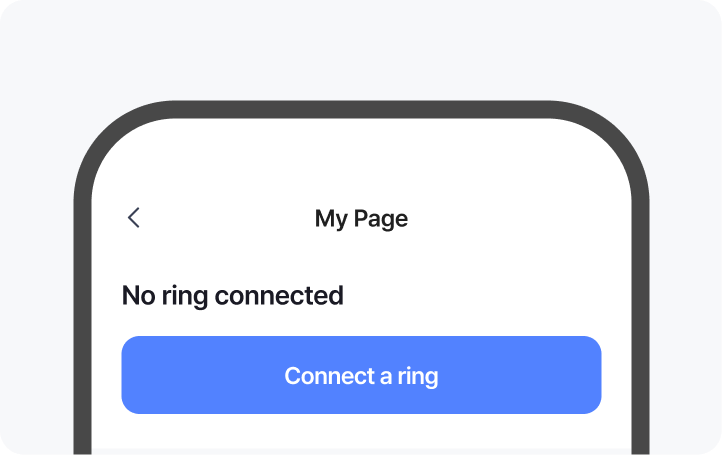
1. Open the b.ring app and go to My Page, then tap Connect Ring.
* Always connect through the b.ring app.
If you connect directly from your phone’s Bluetooth settings, the app may not be able to detect the ring.
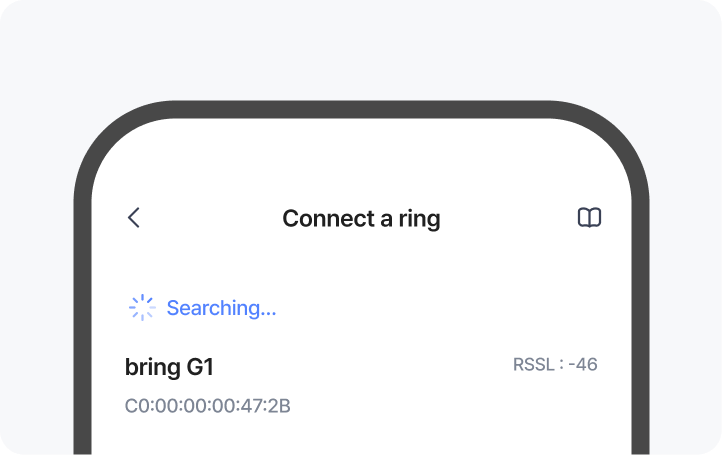
2. Select the ring you want to connect.
* If your ring doesn’t appear in the list, check the ‘If Your Ring Isn’t Detected’ section below.
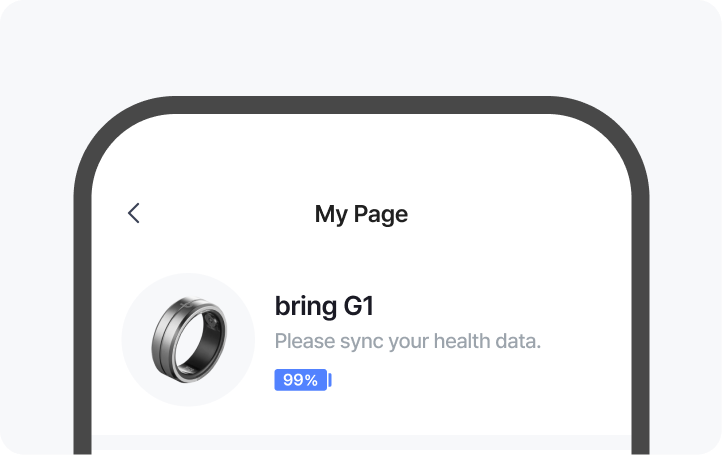
3. Once connected, your ring status will appear in My Page.
If Your Ring Isn’t Detected
Q. Is your ring battery dead?
The battery may have drained during shipping. Try charging it for at least 10 minutes, then attempt to connect again.
Q. Have you granted location and Bluetooth permissions?
The b.ring app only requests essential permissions for scanning and connecting the ring.
Please check your phone settings and allow the required permissions before retrying.
Q. Did you connect the ring directly via your phone’s Bluetooth settings?
It may have auto-connected when Bluetooth was turned on.
Unpair the device in your phone’s Bluetooth settings, then try connecting again through the b.ring app.
Q. Is the ring already connected to another phone?
Disconnect the ring from the other device first, then try again with your current smartphone.