How to Sync Your Data
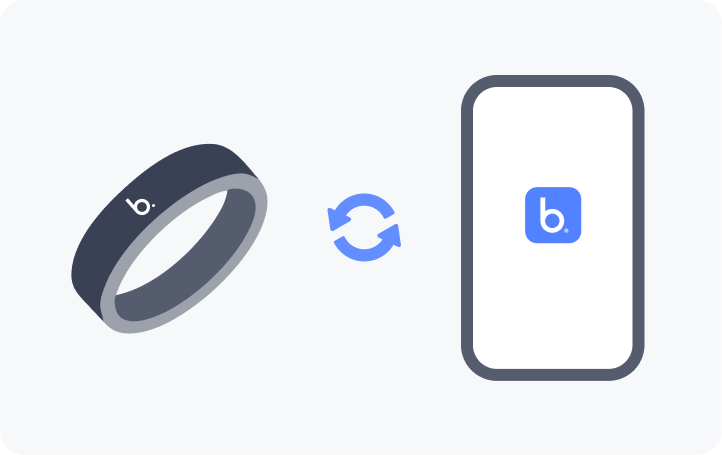
What is Syncing?
Syncing is the process of transferring the health data measured by your ring to the b.ring app.
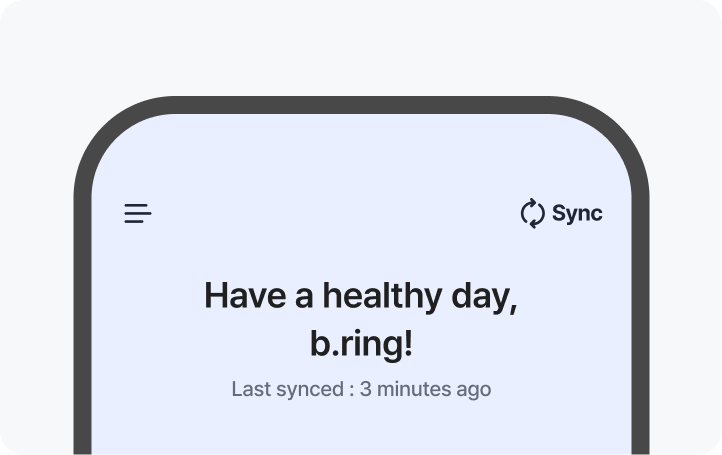
How to Sync
You can sync your data by tapping the [Sync] button at the top right of the Home screen, or by pulling down on the Home screen.
Data Storage Period
The storage period varies depending on the ring model and the type of data measured.
Data stored on the ring will be automatically deleted after a certain time, so we recommend syncing your data at least once a day.
| Type of Data | G1 | G2 | Pro |
|---|---|---|---|
| Activity, Sleep | 7 days | 7 days | 7 days |
| Heart Rate | 2 days | 3 days | 3 days |
| Blood Oxygen | – | 3 days | 3 days |
| Exersice | – | 7 days | 7 days |
| HRV | – | 7 days | 7 days |
| Skin Temperature | – | – | 7 days |
* For the G1 model, blood oxygen and Exercise data are recorded in real time. Please keep your Bluetooth connection active for stable data recording.